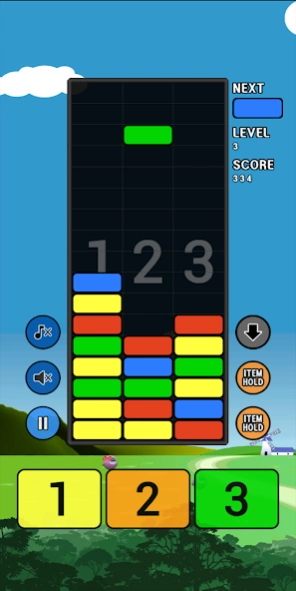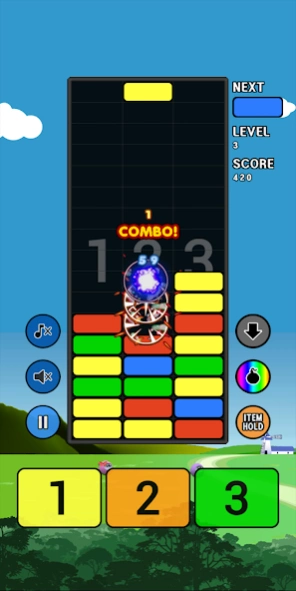Block Babara 1.9.4
Free Version
Publisher Description
Block Babara - Enjoy! The ultimate block game 'Block Barbara'!
This is a arcade puzzle game that stacks the falling blocks (bricks) with the same colors.
[How To Play]
• Stack the falling blocks on a specific location using the button 1, 2 and 3.
• Blocks disappear when three or more blocks with the same colors are stacked horizontally or vertically together.
• The game ends when the stack of blocks reach the top of the playing field and no new blocks can enter.
• During the game, Item Blocks will appear. For more information, please see 'About Item Blocks' in the help of the application.
• As you go higher levels, the blocks will be falling faster. Blocks of new color will be added as you reach specific levels.
• You can hold and use Item Block by the button 'Hold Item'.
[Permissions used by this app]
● [Mandatory] Full network access
Use a connect to mobile network
● [Mandatory] View network connections
Check the status of your mobile network
● [Optional] Access bluetooth settings and pairing
Use for multiplayer via bluetooth
About Block Babara
Block Babara is a free app for Android published in the Arcade list of apps, part of Games & Entertainment.
The company that develops Block Babara is Cozyme. The latest version released by its developer is 1.9.4. This app was rated by 1 users of our site and has an average rating of 5.0.
To install Block Babara on your Android device, just click the green Continue To App button above to start the installation process. The app is listed on our website since 2023-10-05 and was downloaded 72 times. We have already checked if the download link is safe, however for your own protection we recommend that you scan the downloaded app with your antivirus. Your antivirus may detect the Block Babara as malware as malware if the download link to com.cozyme.babara.block is broken.
How to install Block Babara on your Android device:
- Click on the Continue To App button on our website. This will redirect you to Google Play.
- Once the Block Babara is shown in the Google Play listing of your Android device, you can start its download and installation. Tap on the Install button located below the search bar and to the right of the app icon.
- A pop-up window with the permissions required by Block Babara will be shown. Click on Accept to continue the process.
- Block Babara will be downloaded onto your device, displaying a progress. Once the download completes, the installation will start and you'll get a notification after the installation is finished.